How to sign a Community Issue
- Navigate to Community Issues tab and you will see all active Community Issues, even once that are outside the area you live in.
- On the top of the feed, toggle the “Eligible to Sign” button to see only Community Issues relevant to the area you live in (which are the ones you are able to sign).

- Signing an issue indicates that the issue should be discussed and/or addressed by your government officials. It doesn’t mean you are supporting any of the proposed solutions.
- Using “Filter By Issue” allows you to find Community Issues on topics you care about.
How to create a Community Issue
- Navigate to the Community Issues tab, and you will see the “Start a new Community Issue” box at the top of the feed:
- “A short title for your issue” should include a clear “call to action” or “problem to be solved”. For our example, you plan to petition the building of a new city park on a specific abandoned parking lot. Some good and bad ideas for the title may be:
- Details: Further explain this Community Issue and any potential solutions you may already have. Ideally, you start off with a very brief summary before going into more details. This should help clarify your intention and give other residents an option to understand why you believe this Community Issue warrants attention.
- Main Image (optional): Add a main image that is linked to your Community Issue for better visibility.
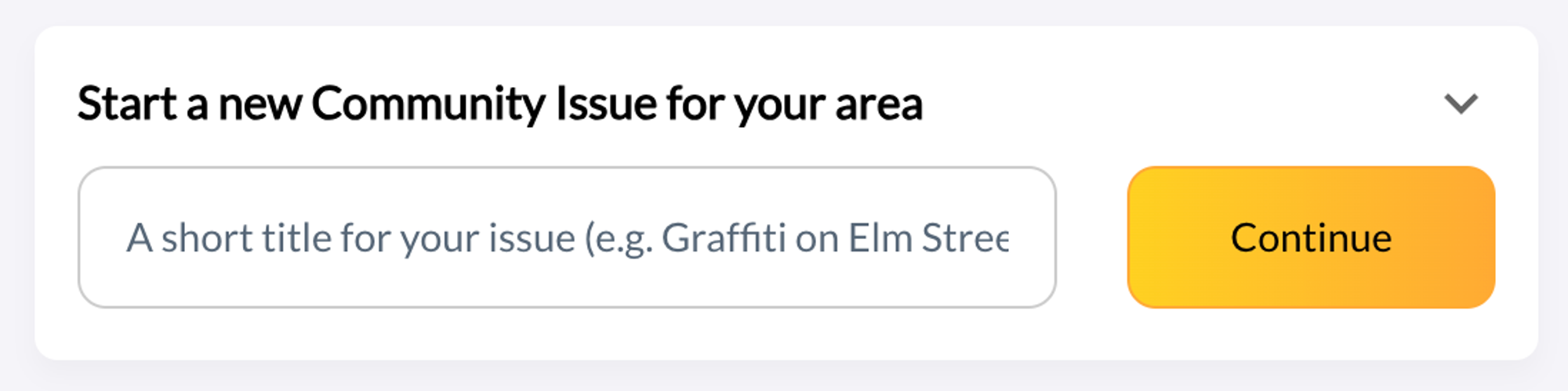
✅ New city park on the abandoned 60th street lot
❌ We need more city parks!
The second option is a bad title for this particular example because you already know where this new park should be built. It would, however, be an acceptable title if you plan on pushing a general direction to your city council - ex. The community wants more parks built but you don't have a specific place or means.
- Once you click “Continue” you can add more flavor to your Community Issue before publishing it:
- Issue Category: Choose what category your Community Issue falls under from a set of 20 broad choices.
- Timeframe: Choose how long you wish this Community Issue to stay active and available for people to engage with. Your officials will be notified of the issue when you post it and then again when the issue closes. (Default is 90 days)
- Your Issue Community: This sets the boundaries of who can engage with your Community Issue and determines which officials/government agencies this Community Issue pertains to. You can either choose from your government districts or draw your own custom area on a map.
For our example: You want to address an Issue to the City. We recommend setting the district to your City (vs your City Council District). If you set it to only your City Council District, you might not receive enough people to join. Conversely, if you set it to the entire County, your City Council might not know if it’s truly an interest from the city (or you just managed to find a lot of people across the County to join your Community Issue).
- Finally, publish your Community Issue and sign it yourself to get your first signature. You must share this link with someone else who will sign it before anyone else sees the issue.
